There are just 11 days until Black Ops 2 is released and, much like the original, it has a built in Theatre Mode which will automatically record your multiplayer gameplay. In addition, Treyarch have responded to community feedback and added in the ability to capture your Call of Duty: Zombies exploits.
Recording Black Ops II footage without a capture card
Sadly, Theatre Mode has it’s limitations. Whilst it’s great for recording the actual gameplay, you can only share full matches via your online vault. If you want to upload to YouTube, then you’ll need to do so 30 seconds at a time.
Last year I thought I’d see whether you could make a decent MW3 video without a capture card. In short: no, you cannot….
The situation is the same Black Ops 2: if you want to make “proper” videos then you’re going to need a capture card. Personally, I use the AVerMedia Game Capture HD as it allows me to record Call of Duty gameplay without the need for a computer. This is a particularly useful feature as my PS3 and PC live at opposite ends of the house.
If the location of your PC isn’t an issue then you may well prefer to go for the Hauppauge HD PVR Gaming Edition, the Elgato Game Caputre HD or the Roxio GameCap HD.
How to connect your capture card to your console
Whichever one you decide to go for, you’ll need to hook it up as follows:
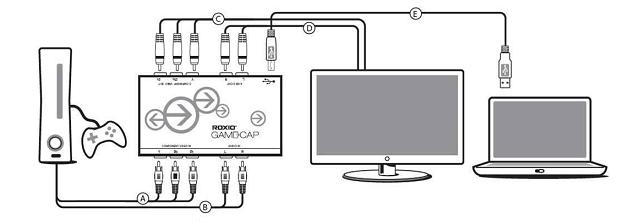
In essence, your capture card will sit between your PS3/XBOX and your TV. In doing so, it splits the signal and sends a duplicate copy to your computer. Using the software provided, you can then record and edit footage as you see fit.





[…] on November 19, 2012 by iKingOfHouse Earlier this month I tried to answer the question “how to record Black Ops 2 gameplay” and, despite the fact I did so 11 days before the game was released, came pretty close to […]